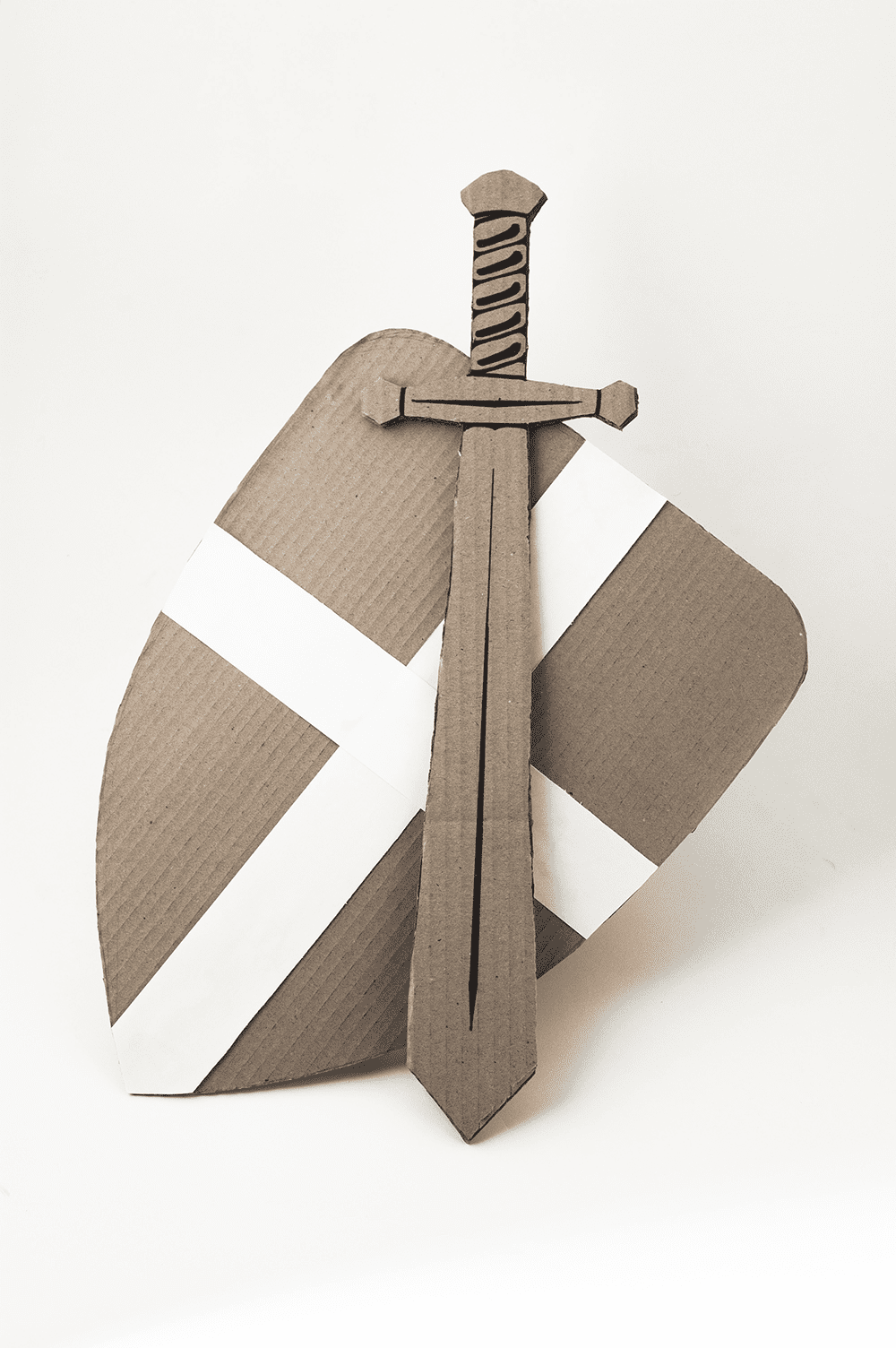Defense Mechanisms – Sample Lesson
Key Concept – “Emotional Regulation”
Get Started
Visual Metaphor Processing Guide
Defense Mechanisms 5-6 Summary
This lesson will use the visual metaphor of a video game controller to highlight the concept of control. Many times when we are in pressure situations, when we choose negative defense mechanisms, we give control of our emotions and actions to other people or the situation itself. If we learn to choose positive defense mechanisms we maintain control.
Using video we will introduce the topic of a controller and then lead a discussion with questions and processing about the different buttons and controls on a video game controller. Students will be able to participate in an activity where someone else leads their actions to help illustrate this point. We will also build a strategy they can use in real-time when they have to choose a defense mechanism.

Defense Mechanisms Lesson Elements
Part One:
- Activity: Name Writing
- Visual Metaphor: Video Game Controller
- Activity: The Controller
- Resilience Booster: Positive Defenses
Part Two:
- Facilitate the Activity: 1 to 100
- Skill development: How to Control Your Defense Mechanisms
- Resilience Booster: Strategy for Control
Defense Mechanisms Vocabulary
- Defense mechanisms
- Positive DM
- Negative DM
- Opportunities
- Freedom
- Control
Defense Mechanisms Learner Objectives
- I understand that in pressure situations if I lose control or let others control me, I will often lose opportunities, and privileges, or face negative consequences.
- I understand I control how I react in pressure situations and when I remain in control I will be able to have greater opportunities in life.
- I can follow the steps to control my defense mechanisms: recognize situations, recognize feelings, pause, and choose
Defense Mechanisms Metaphor Walkthrough
Defense Mechanisms Metaphor Walkthrough
Questions and Processing

Show the visual metaphor of the controller. Begin a discussion about the controller by asking some of the following processing questions:
- What can you do with a video game controller like this one?
- What kind of video games are the most frustrating (or difficult) to play?
- What are some situations in life that are frustrating?
Flag #1
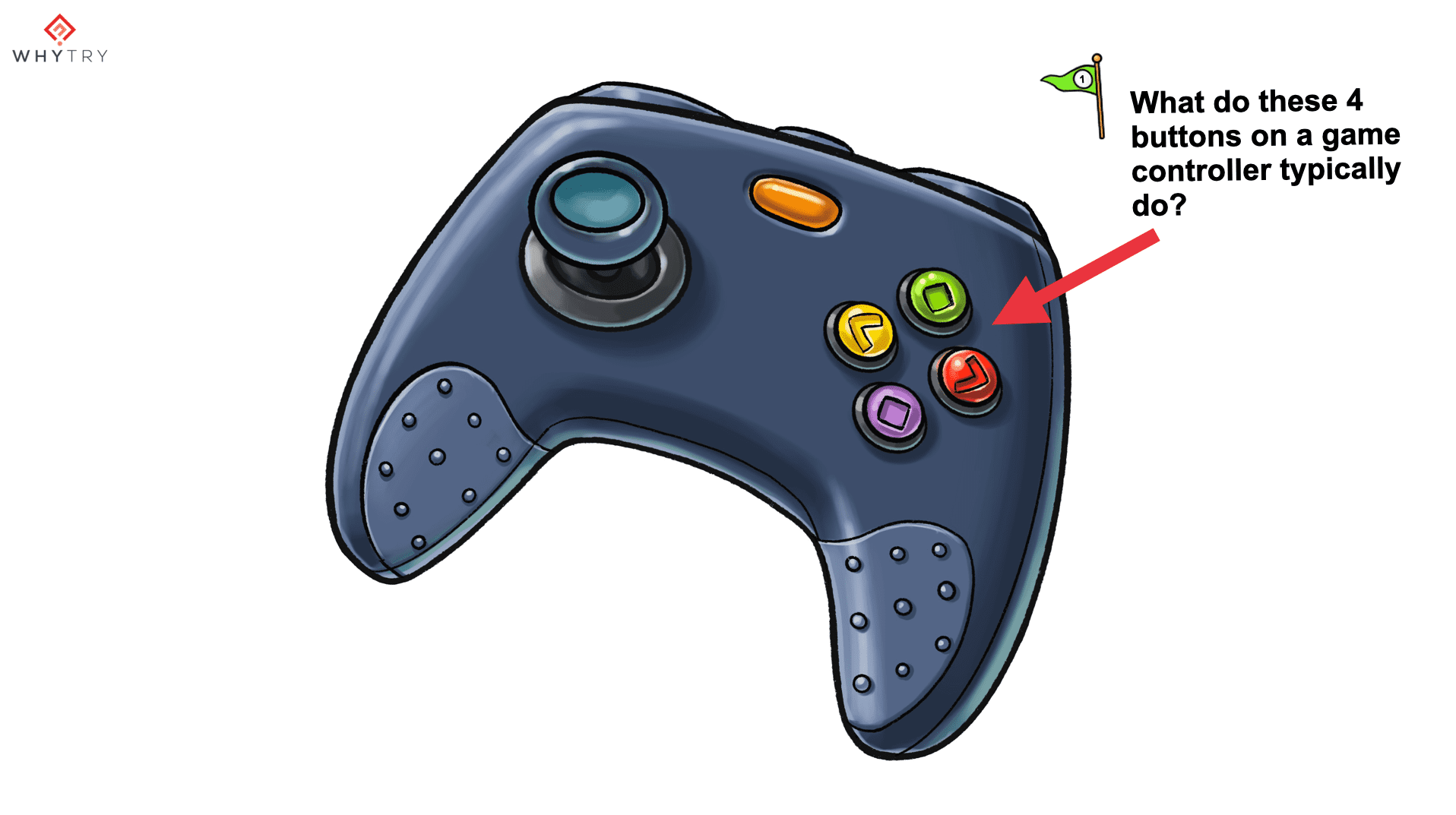
Ask: What do these buttons on a video game controller typically do (group of 4 buttons on right)?
Flag #2
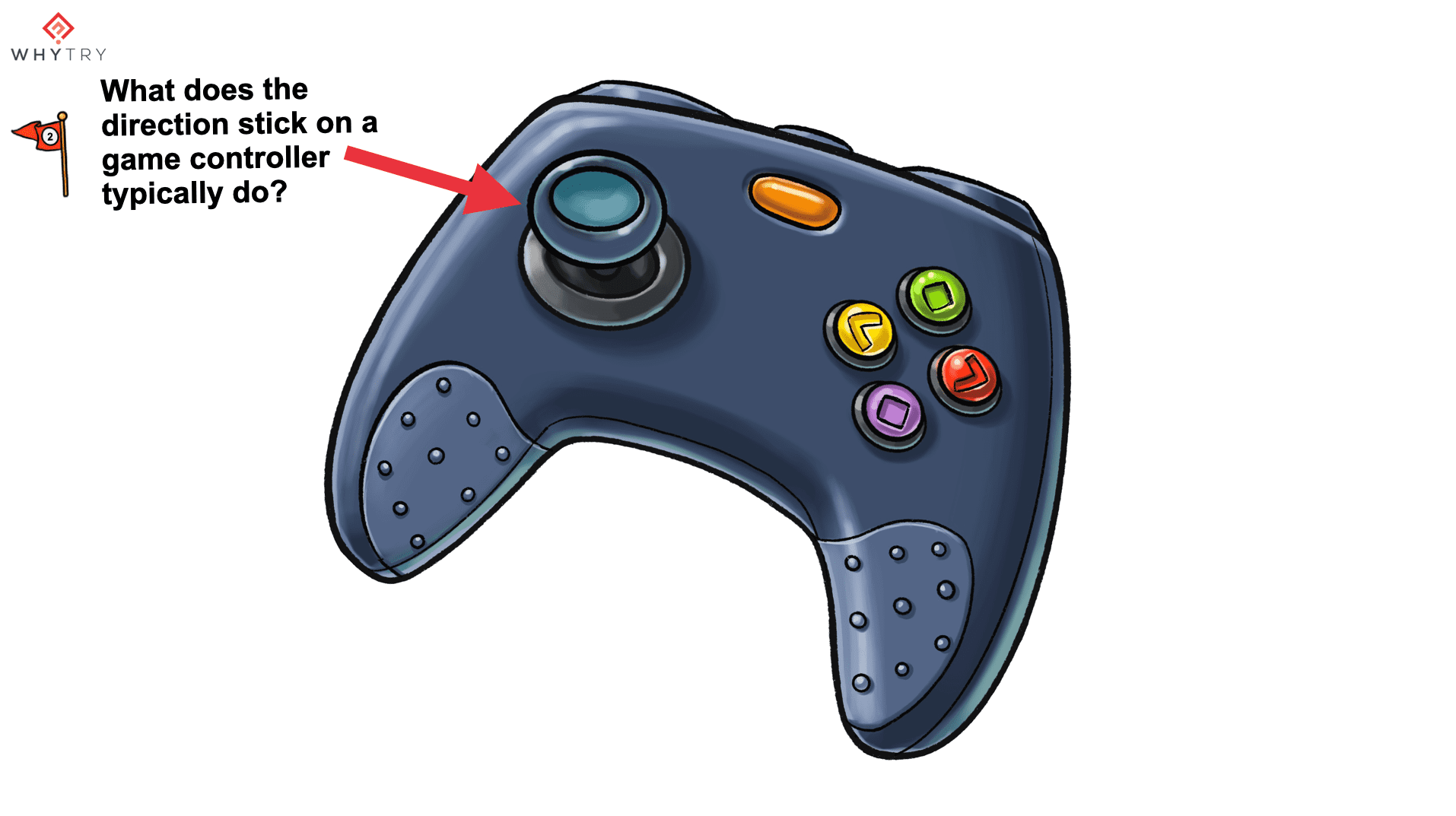
Ask: What does the direction stick on a video game controller typically do?
After asking the questions, continue using questions and processing to generate thinking about the visual metaphor:
- When you’re playing a video game who gets to control what buttons are being pushed during the game?
- What can happen if you push the wrong button during a game or at the wrong time in a game?
- What would happen if someone else started pushing the buttons on your controller while you were playing a game or if we become frustrated and start pushing the wrong
- buttons? (During this processing question make sure to point out that one thing that can happen here is that in the game we will start to lose, and we may not be able to finish the level that we’re on)
- What can happen in life if we allow other people to frustrate us and push our buttons and cause us to lose control? (Make sure to point out that in life when this happens we will often lose opportunities or privileges)
- What are some examples of how we might let someone else “push our buttons” or make us react a certain way?
- In life who gets to choose how we react when we’re frustrated or in a pressure situation?
Facilitate the Activity: The Controller
Overview:
This is a simple activity where one person acts as the controller and issues typical commands you would find on a video game controller. The participants must follow your commands.
Materials:
- None

Instructions:
Explain that for this activity you are going to pretend that you as the teacher have a magic controller that allows you to control how other people act. Explain that you are going to play a real-life video game in which they are the video game characters and you are running the controller. They must all follow your directions closely. The controller responds to your voice commands. The basic commands are as follows:
- Forward: Move forward
- Backward: Move backward
- Left: Move left
- Right: Move left
- Jump: Jump up
- Crouch: Crouch down
- Pause: Freeze or pause wherever they’re at
- Slow Motion: Move in the direction you were told in slow motion
Proceed to direct your group or class members to follow your directions. Have some fun with them and give them whatever random set of instructions you chose. Perhaps even give some directions that will cause them to bump into each other or bump into a wall or some other obstacle in the class. Do 1 or 2 rounds of this and then invite them to return to their seats.
If you feel like it is appropriate and you have students you can trust, you may even want to allow some of your students to be the controller for the rest or to control your movements.
Processing the Activity:
- How did it feel to have someone else control what you were doing?
- What was fun about it?
- What could be dangerous about it?
- What would happen in real life if we let someone else control how we were responding during the day?
Metaphor Walkthrough Continued
Flag #3
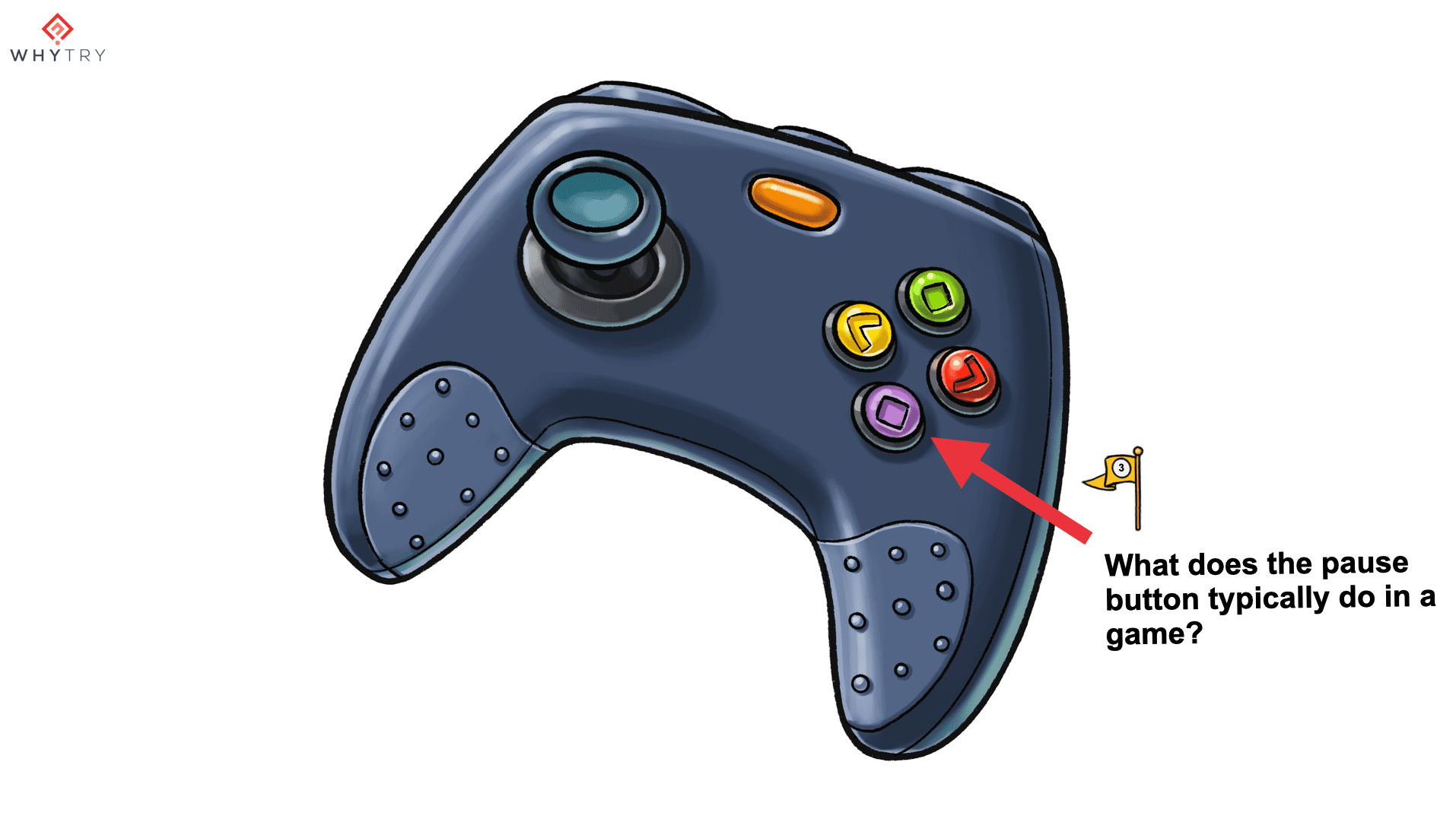
Ask the following questions:
- What does the pause button do if you push it during a game?
- What can you do while the game is paused during a video game?
- What are some things we can do if we feel ourselves starting to get frustrated to pause and try to reduce our frustration?
Explain that we can imagine that in life we have a video game controller that controls how we respond when we are in a pressure situation or are beginning to get frustrated. When we remain in control and don’t let other people choose how we are going to respond we’re much better off in life and can avoid losing privileges and opportunities. Oftentimes when we lose control we end up letting other people get a hold of our “video game controller” and start to push buttons and make us react in certain ways. When we remain in control we can choose positive defense mechanisms (things that won’t hurt ourselves or others) when other people push our buttons or make us react we can end up choosing negative defense mechanisms that can get us in trouble or hurt ourselves or others.
Explain now that you would like to teach them a pattern that they can follow to help them choose positive defense mechanisms and make sure that they’re not letting other people or situations take their controller.
Explain that while sometimes we choose negative defense mechanisms because that is how we are used to doing it, it is possible to learn to react in a different way. There are four steps we take. Go through each step that is on the visual metaphor and explain it to the students.
What are some ways that we can learn to stay in control of our defense mechanisms:
- Feelings: Know what you are feeling and don’t let your emotions control your choices.
- Situations: Think of situations that make you feel emotions like anger, frustration, and fear.
- Positive Choices: Think of positive defense mechanisms you could choose in those situations.
- Practice: Put those into practice because those situations will come and you can be prepared for them.
Resilience Booster: Positive Defenses
Pass out the Defense Mechanisms shield graphic organizer. Have students either choose their own scenario or provide one for them and have them use the worksheet to brainstorm different defense mechanisms for the scenario. You can use this as a class discussion or simply to give individual students a chance to brainstorm and process the lesson.